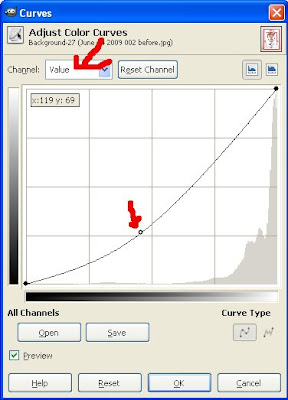
Now the use of this tool is an ART, not a science, so I cannot tell you exactly what to do. Just get in there and play! Normally, I just grab that little handle near the lower arrow and move that around until I get what I like. Once in a great while, I might actually only adjust one color by changing the choice near the top arrow. For example, if the red is just too strong, I might go in here, choose red, and tone it down a bit. Here's a card before (you sick of this card yet?):

And after:
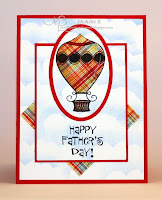
Those clouds are just a little more vivid.
Enjoy!
Michelle B.
"Queen of the Scene"







1 comment:
This is such an interesting blog. You are very knowledgeable about this subject.
It's so important to realize that every time you get upset, it drains your emotional energy.
Post a Comment