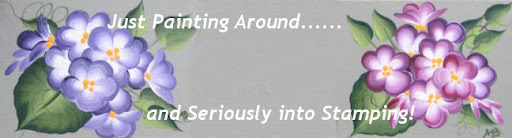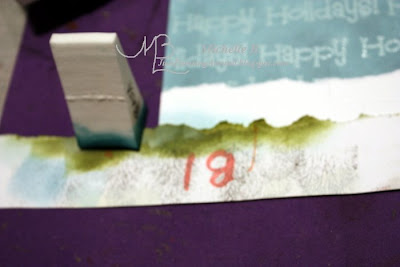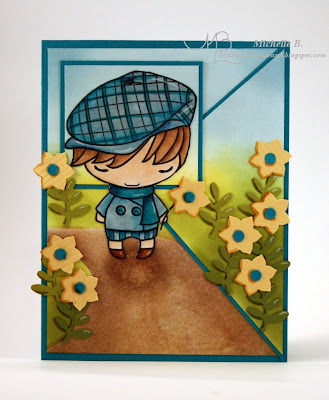Ok, so, last week I told you how to cut out those images. This week I'll tell you how I stick those babies on. I have even had people contact me after receiving one of my cards to find out what type of adhesive I use because the images are so well adhered. So, here we go.
Now for the big boring square pieces of cardstock, I use an ATG 714 gun. One problem I noticed with that is that sometimes I ran off the edge of my cardstock a bit and I'd get glops of adhesive showing on the front of my card like this:

There is a simple solution from Stampin Up called an Adhesive Remover and it runs about $2. You simply rub this gently over those glops and it takes them right off. After several uses, it gets kind of dirty looking so you just take a scissors and cut that yucky area off. I've had this one about a year so I'm thinking its gonna last FOREVAH!
Now, for my beautiful little main images or other parts of my card that may be small pieces or odd shapes, I use Tombow Multi Purpose Adhesive available from All That Scraps or Stampin' Up for under $4 a bottle. One bottle lasts me many months. I have heard that many people don't like this adhesive because it always gushes out the side of their image leaving a mess on their card. I have never had that problem with the way that I use it. First, while working on a scrap of cardstock, I turn my image over and squeeze some glue out on the backside.
Then I take a Q-Tip and spread the glue around so that only a thin layer remains on the image and any excess is pushed off the image and onto the scrap. Your image should just be shiny with no white areas of adhesive. You can see that this Q-Tip is also well loved and actually works better with all those layers of glue on the end. I simply store it by sticking it to the side of a pencil holder I keep on my work surface.
Now my image is ready to place onto the card. If I happen to get a little of this Tombow adhesive showing on my card, I wait a few moments for it to dry a bit (this adhesive is repositionable when dry) and I rub it off gently with my Adhesive Remover. Be careful here as your cardstock may be damp from the adhesive and will tear easily. I almost DAB rather than RUB here.
One other thing....if you are glueing multiple images, be sure to move around on that scrap so you don't place an image down on top of some excess glue. Been there done that!
Enjoy!
Michelle B.
"Queen of the Scene"