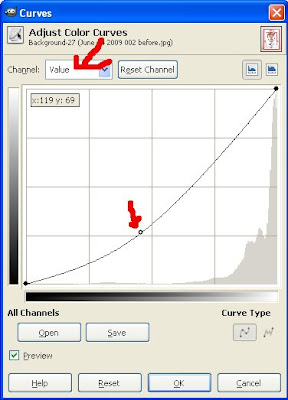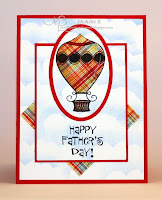I'm now on week 2 of this full time job. I'm doing better than I expected but I feel like I have to totally reorganize my life and my time. Therefore, I've decided stop posting Tuesday Tips and Tricks EVERY Tuesday. I'll do them as I have time. I need to make some cards! But I have something a little different for you today.
One of the St. Louis places I recently took my kids was the
City Museum. This is the most unusual and awesome place I've ever seen. There is so much creativity here that it blows my mind how someone even thought of this. Almost everything in the place is made from repurposed items. I could go on and on about how cool this place is so be sure you visit if you are ever in St. Louis. Anyway....I meant to focus on the snowflakes here. While exploring the museum, we came across a woman, Marion Nichols, who was making snowflakes. But these aren't your ordinary snowflakes. Each one of them has an unexpected image in them if you look closely. Here are the ones we made (sorry, not my best photos):
Dog snowflake I made:

Penguin's by my 6 yo DS:

Monkey's by my 10 yo DD:

Now one of the tricks I learned here was that you can cut all those layers of folded paper like butter by using a pair of Revlon Toe Nail scissors. Would you like to give this a try? I found a sample pattern online here. You can print this off of your computer, fold, and cut (all instructions are there too!). I haven't tried it yet but I've heard that if you print the patterns at 50%, they'll fit on the front of a card.
Marion Nichols has several books out of patterns like the one above where you can just copy, fold, and cut. They run about $16 each plus a couple bucks shipping. Some of the themes are holiday snowflakes, animal snowflakes, dinsosaur snowflakes, insect snowflakes, musical instrument snowflakes (has an awesome guitar), ocean creatures snowflakes, astroligical symbols, and fairies and mystical creatures. Here's where you can order those books.
Enjoy!
Michelle B.
"Queen of the Scene"